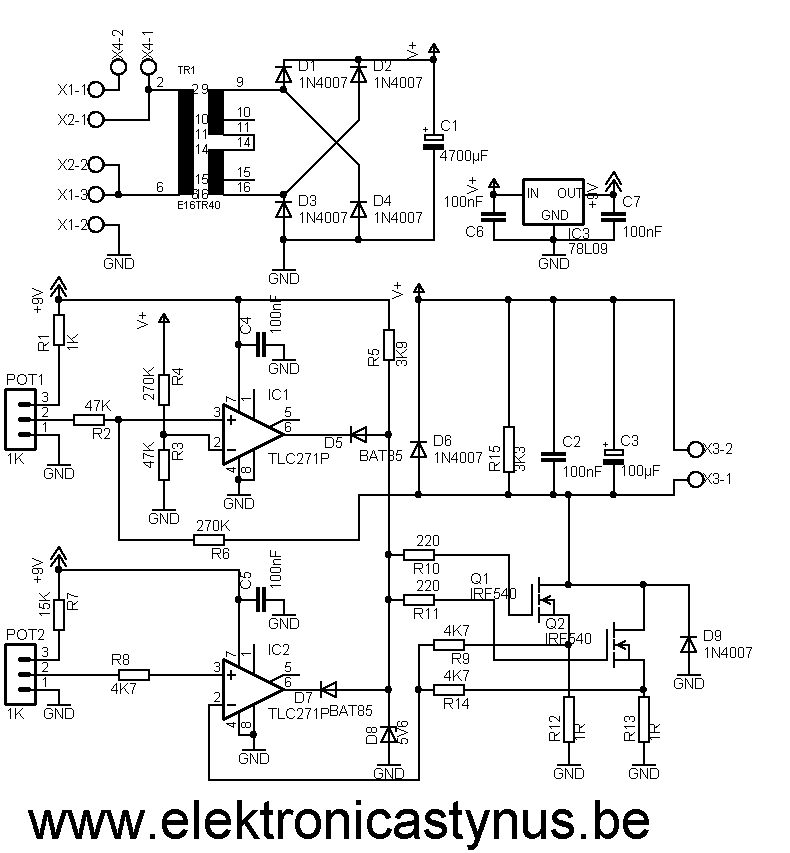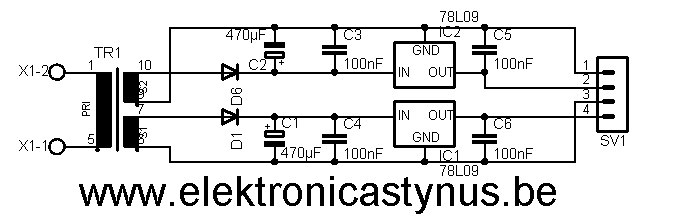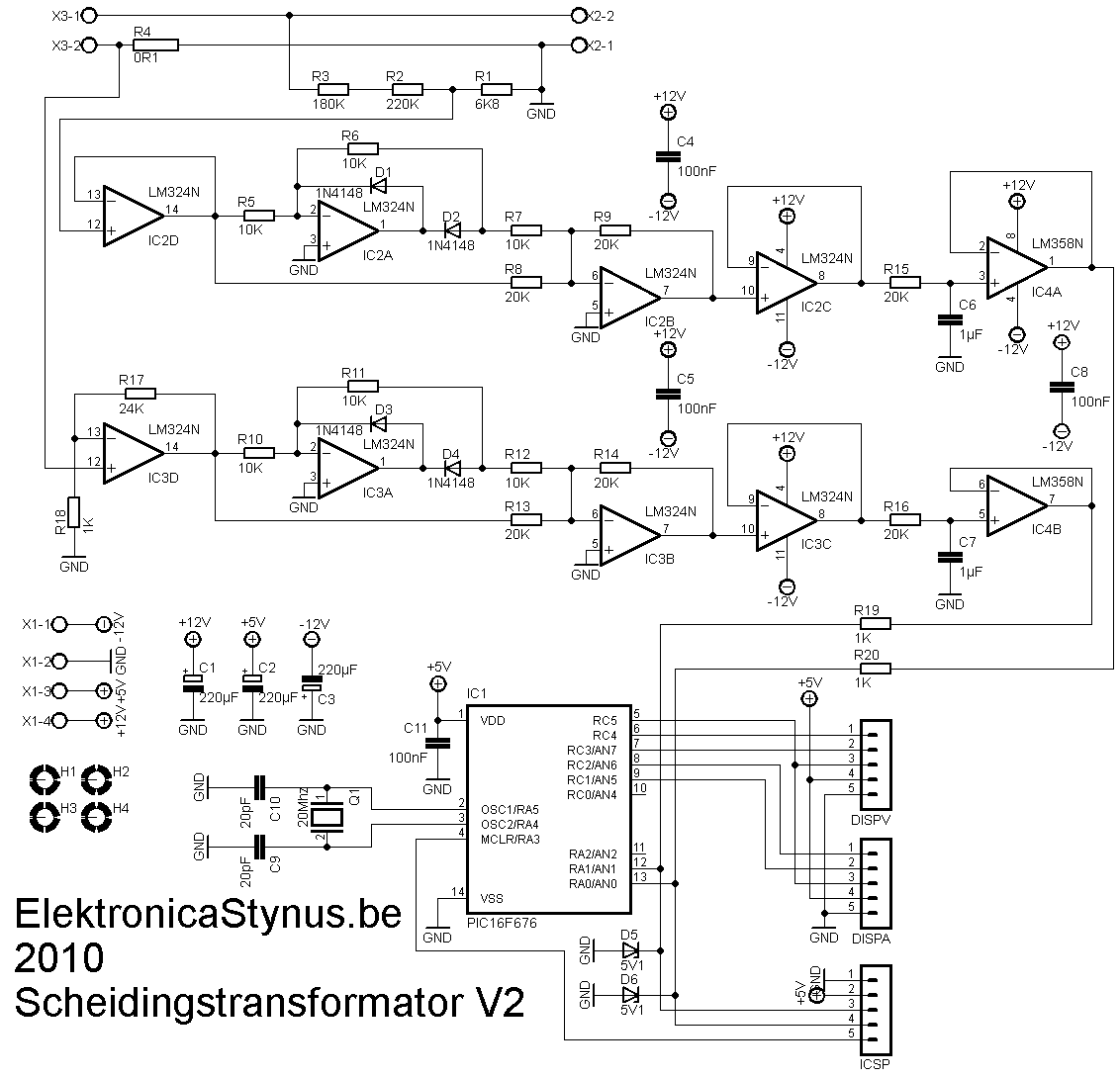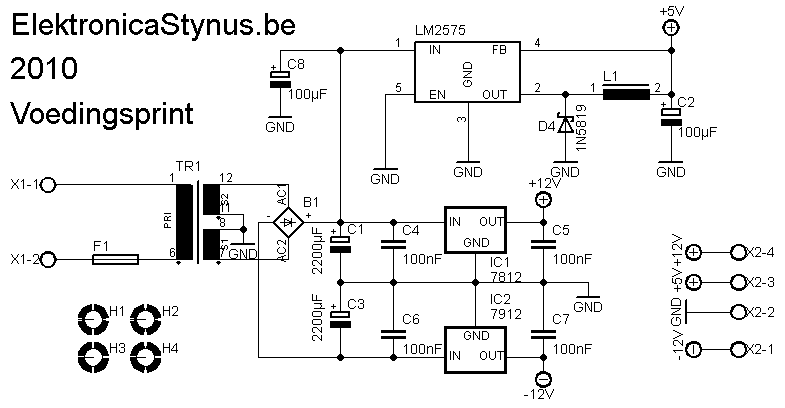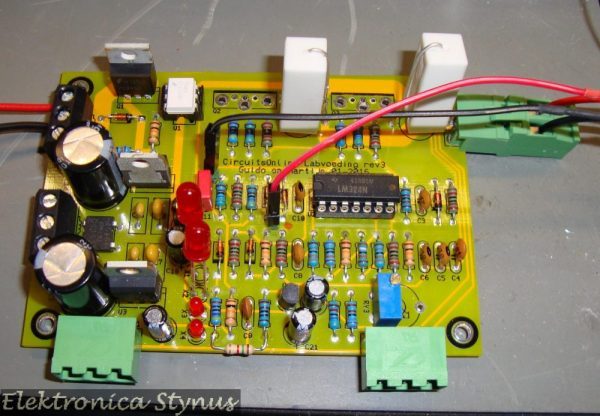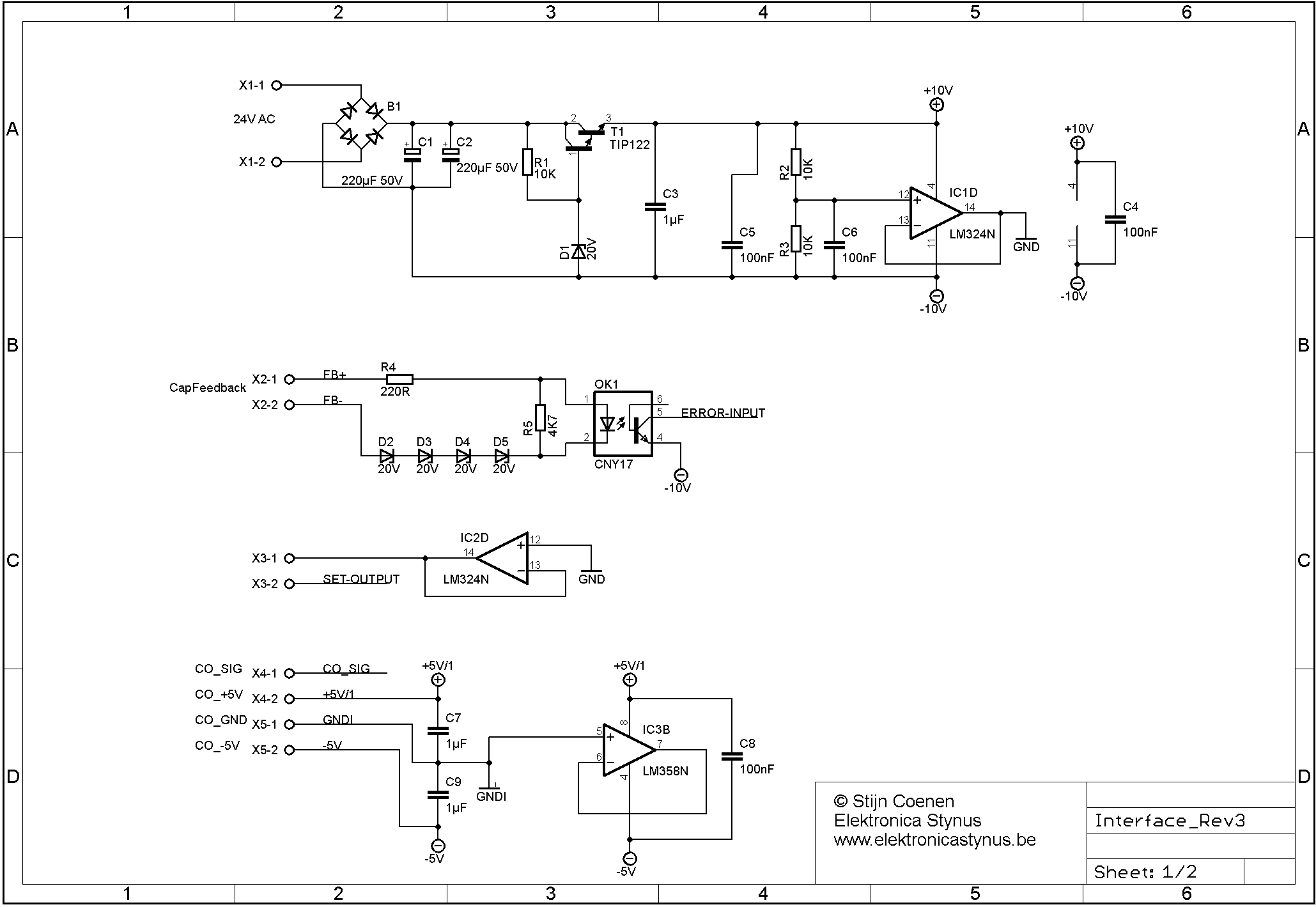Some time ago I saw Turbokeu’s his mini power supply, and I thought “I can build a smaller one”. A month later I got an enclosure from a 12Vdc => 230Vac inverter (Thanks Jeroen!). This case was perfect for my mini psu. The volume off Turbokeu his supply is 1323cm³and mine will be 588cm³.
The circuit I used is based on an article Elektor published in march 98 (Called “Regelbare voeding” in Dutch). The displays are DPM125 witch I bought at an electronics flea market. The power supply delivers 3-24V at 1A. But this is only for short times because the case is used as heat sink.
Circuit mainboard:
Circuit display supply:
Pcb mainboard:
Pcb display supply:

Part list (only from the mainboard):
| R1 | 1K 1206 |
| R2, R3 | 47K 0805 |
| R4, R6 | 270K 0805 |
| R5 | 3K9 0805 |
| R7 | 15K 0805 |
| R8, R9, R14 | 4K7 0805 |
| R10, R11 | 220R 0805 |
| R12, R13 | 1R 1W |
| R15 | 3K3 1W |
| C1 | 4700µF |
| C2, C4, C5, C6, C7 | 100nF 0805 |
| C3 | 100µF |
| D1, D2, D3, D4, D6, D9 | 1N4007 SMD DO214BA |
| D5, D7 | BAT85 |
| D8 | 5V6 zener |
| IC1, IC2 | TLC271 |
| IC3 | 78L09 |
| POT1, POT2 | 1K |
| Q1, Q2 | IRF540 |
| TR1 | transformer |
Pictures:

The top side of the mainboard:

Bottom side:

Bottom side of the display supply:

Top side:

Here you can see how much space is left![]() :
:


Closed:


2 pictures with my hand as size reference.